Email Configuration¶
You can configure the email that is being sent in your airflow.cfg
by setting a subject_template and/or a html_content_template
in the [email] section.
[email]
email_backend = airflow.utils.email.send_email_smtp
subject_template = /path/to/my_subject_template_file
html_content_template = /path/to/my_html_content_template_file
You can configure sender’s email address by setting from_email in the [email] section.
To configure SMTP settings, checkout the SMTP section in the standard configuration.
If you do not want to store the SMTP credentials in the config or in the environment variables, you can create a
connection called smtp_default of Email type, or choose a custom connection name and set the email_conn_id with it’s name in
the configuration & store SMTP username-password in it. Other SMTP settings like host, port etc always gets picked up
from the configuration only. The connection can be of any type (for example ‘HTTP connection’).
If you want to check which email backend is currently set, you can use airflow config get-value email email_backend command as in
the example below.
$ airflow config get-value email email_backend
airflow.utils.email.send_email_smtp
To access the task’s information you use Jinja Templating in your template files.
For example a html_content_template file could look like this:
Try {{try_number}} out of {{max_tries + 1}}<br>
Exception:<br>{{exception_html}}<br>
Log: <a href="{{ti.log_url}}">Link</a><br>
Host: {{ti.hostname}}<br>
Mark success: <a href="{{ti.mark_success_url}}">Link</a><br>
Note
For more information on setting the configuration, see Setting Configuration Options
Send email using SendGrid¶
Using Default SMTP¶
You can use the default airflow SMTP backend to send email with SendGrid
[smtp] smtp_host=smtp.sendgrid.net smtp_starttls=False smtp_ssl=False smtp_user=apikey smtp_password=<generated-api-key> smtp_port=587 smtp_mail_from=<your-from-email>
Equivalent environment variables looks like
AIRFLOW__SMTP__SMTP_HOST=smtp.sendgrid.net AIRFLOW__SMTP__SMTP_STARTTLS=False AIRFLOW__SMTP__SMTP_SSL=False AIRFLOW__SMTP__SMTP_USER=apikey AIRFLOW__SMTP__SMTP_PASSWORD=<generated-api-key> AIRFLOW__SMTP__SMTP_PORT=587 AIRFLOW__SMTP__SMTP_MAIL_FROM=<your-from-email>
Using SendGrid Provider¶
Airflow can be configured to send e-mail using SendGrid.
Follow the steps below to enable it:
Setup your SendGrid account, The SMTP and copy username and API Key.
Include
sendgridprovider as part of your Airflow installation, e.g.,
pip install 'apache-airflow[sendgrid]' --constraint ...
- or
pip install 'apache-airflow-providers-sendgrid' --constraint ...
Update
email_backendproperty in[email]section inairflow.cfg, i.e.[email] email_backend = airflow.providers.sendgrid.utils.emailer.send_email email_conn_id = sendgrid_default from_email = "hello@eg.com"
Equivalent environment variables looks like
AIRFLOW__EMAIL__EMAIL_BACKEND=airflow.providers.sendgrid.utils.emailer.send_email AIRFLOW__EMAIL__EMAIL_CONN_ID=sendgrid_default SENDGRID_MAIL_FROM=hello@thelearning.dev
Create a connection called
sendgrid_default, or choose a custom connection name and set it inemail_conn_idof ‘Email’ type. Only login and password are used from the connection.
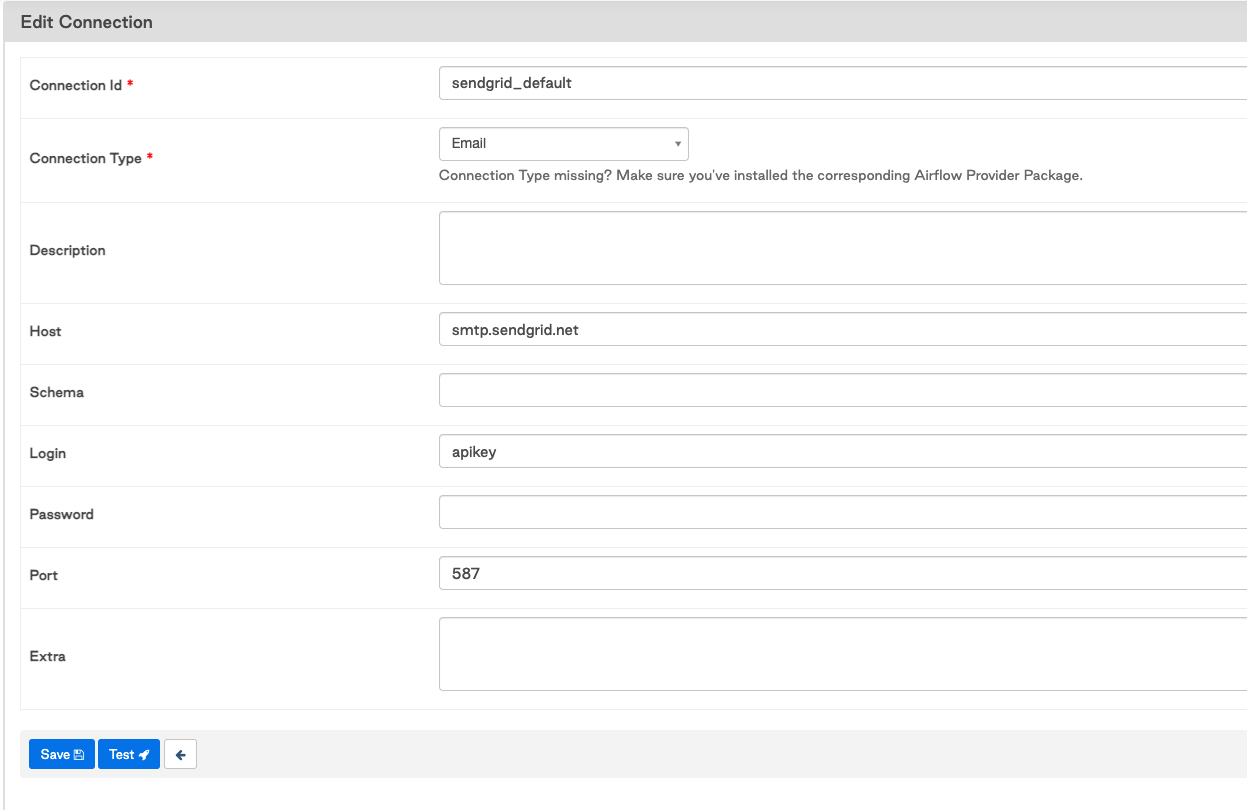
Note
The callbacks for success, failure and retry will use the same configuration to send the email
Send email using AWS SES¶
Airflow can be configured to send e-mail using AWS SES.
Follow the steps below to enable it:
Include
amazonsubpackage as part of your Airflow installation:
pip install 'apache-airflow[amazon]'
Update
email_backendproperty in[email]section inairflow.cfg:[email] email_backend = airflow.providers.amazon.aws.utils.emailer.send_email email_conn_id = aws_default from_email = From email <email@example.com>
Note that for SES, you must configure from_email to the valid email that can send messages from SES.
Create a connection called
aws_default, or choose a custom connection name and set it inemail_conn_id. The type of connection should beAmazon Web Services.
