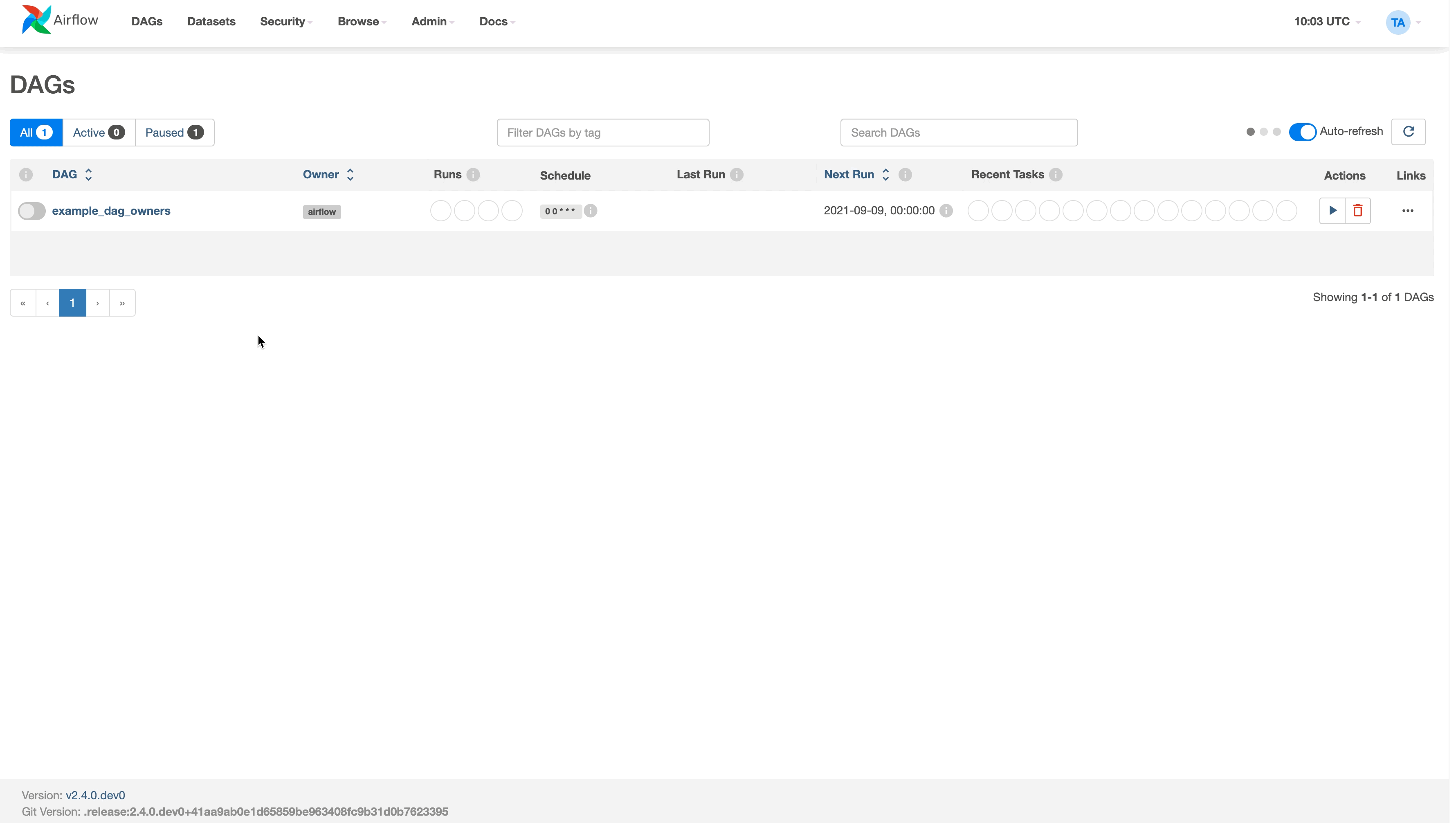Add Owner Links to DAG¶
New in version 2.4.0.
You can pass the owner_link parameter for your DAG object, which will make the owner to become a clickable link
in the main DAGs view page.
You can use it to set a custom HTTP link (for example, the owner’s Slack channel), or use a
maitlo link to have an automated email message (up to 500 characters).
Example:
In your DAG file, add a owners_link parameter to the DAG object that will hold a dictionary of an owner and it’s link.
After that, define a task that will use this owner, and the link in the DAGs view will become clickable
dag = DAG(
dag_id="example_dag_owners",
schedule="0 0 * * *",
start_date=datetime(2022, 8, 5),
owner_links={"airflow": "https://airflow.apache.org/"},
)
with dag:
bash_task = BashOperator(task_id='task_using_linked_owner', bash_command='echo 1', owner='airflow')
Screenshot: