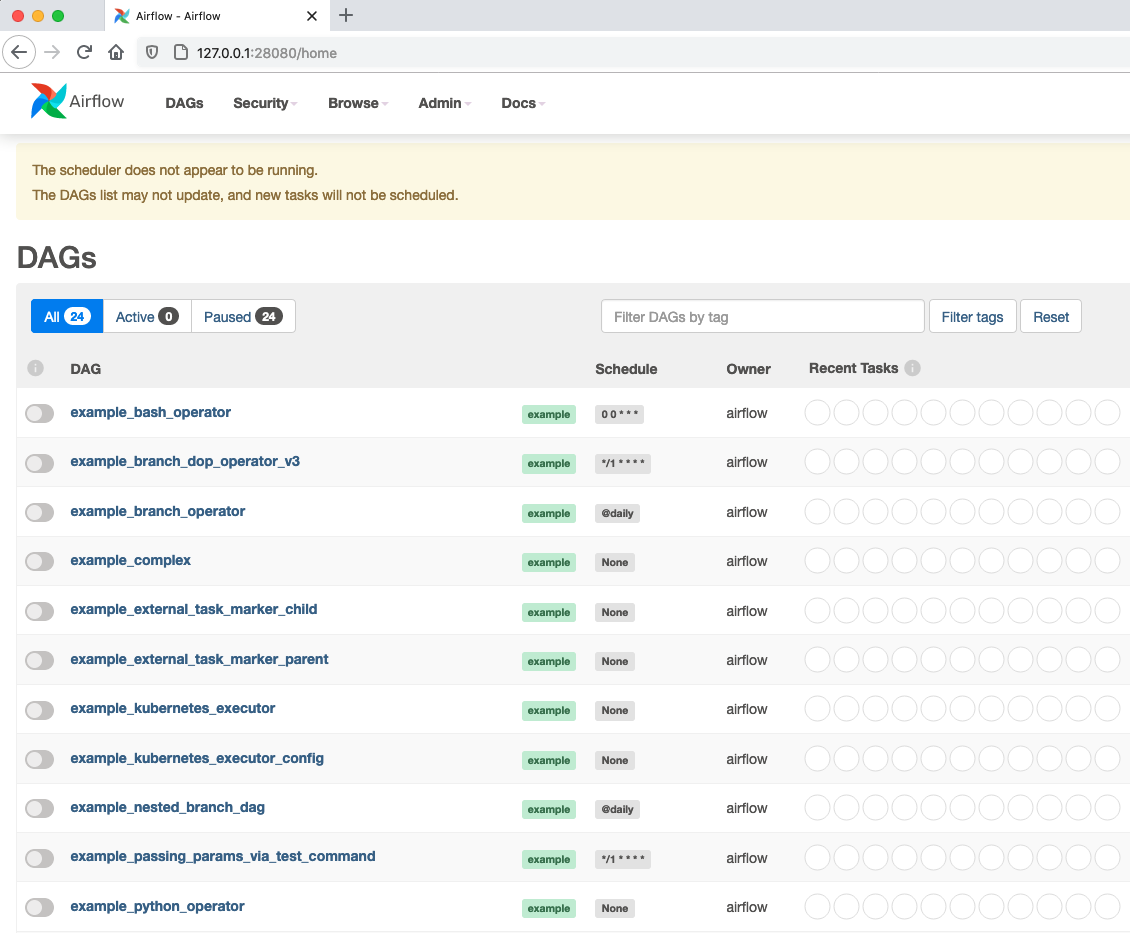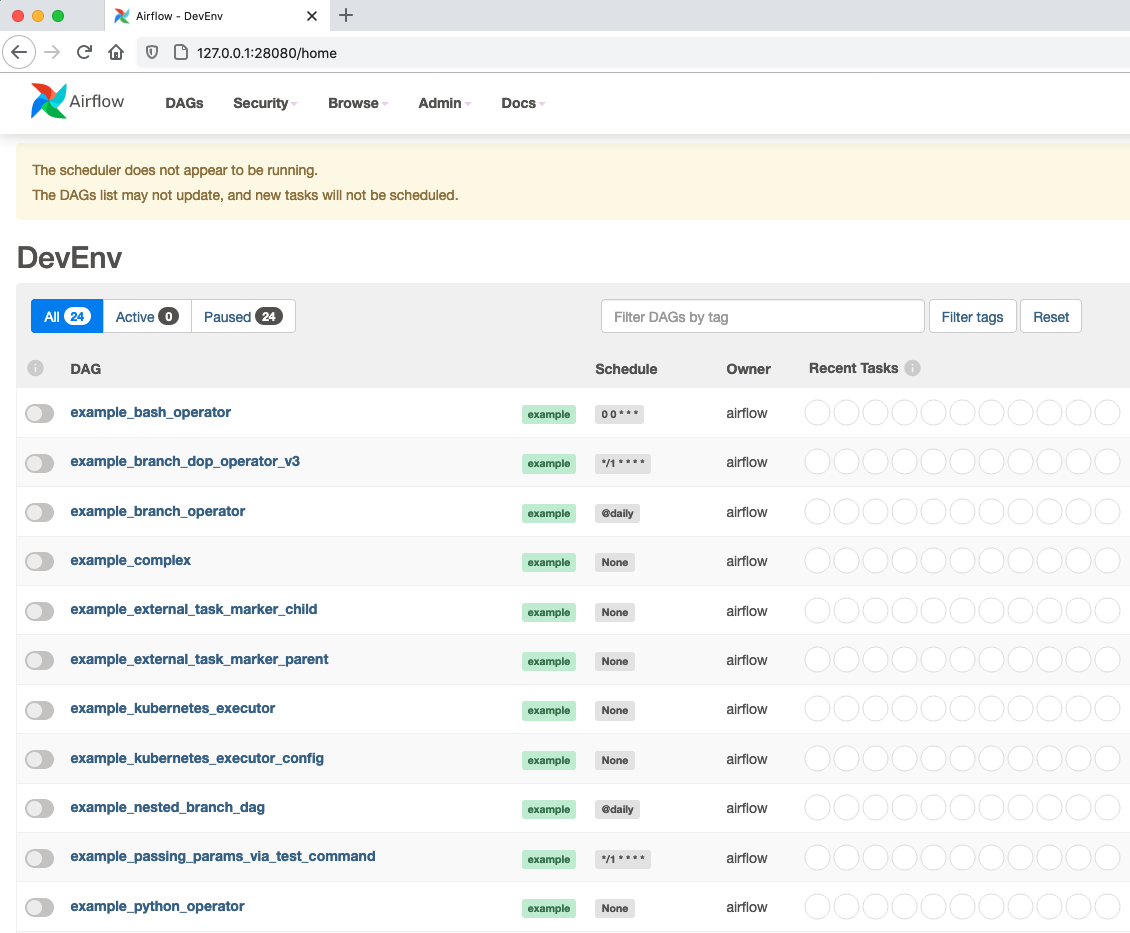Customizing DAG UI Header and Airflow Page Titles¶
Airflow now allows you to customize the DAG home page header and page title. This will help distinguish between various installations of Airflow or simply amend the page text.
Note: the custom title will be applied to both the page header and the page title.
To make this change, simply:
Add the configuration option of
instance_nameunderwebserverinsideairflow.cfg:
[webserver]
instance_name = "DevEnv"
Alternatively, you can set a custom title using the environment variable:
AIRFLOW__WEBSERVER__SITE_TITLE = "DevEnv"