AWS Secrets Manager Backend¶
To enable Secrets Manager, specify SecretsManagerBackend
as the backend in [secrets] section of airflow.cfg. These backend_kwargs are parsed as JSON, hence Python
values like the bool False or None will be ignored, taking for those kwargs the default values of the secrets backend.
Here is a sample configuration:
[secrets]
backend = airflow.providers.amazon.aws.secrets.secrets_manager.SecretsManagerBackend
backend_kwargs = {"connections_prefix": "airflow/connections", "variables_prefix": "airflow/variables", "profile_name": "default", "full_url_mode": false}
To authenticate you can either supply arguments listed in Amazon Webservices Connection Extra config or set environment variables.
[secrets]
backend = airflow.providers.amazon.aws.secrets.secrets_manager.SecretsManagerBackend
backend_kwargs = {"connections_prefix": "airflow/connections", "variables_prefix": "airflow/variables", "role_arn": "arn:aws:iam::123456789098:role/role-name"}
Storing and Retrieving Connections¶
You can store the different values for a secret in two forms: storing the conn URI in one field (default mode) or using different
fields in Amazon Secrets Manager (setting full_url_mode as false in the backend config), as follows:
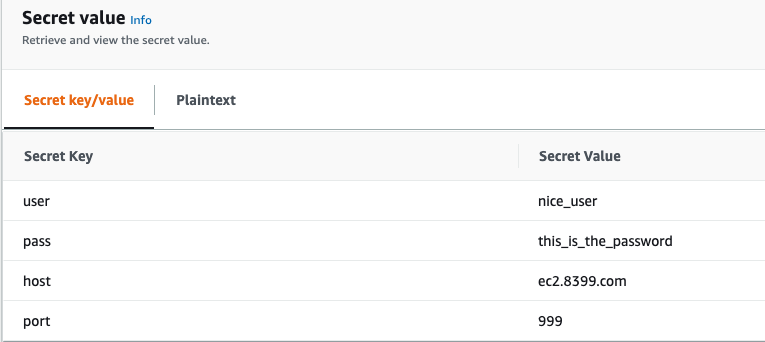
By default you must use some of the following words for each kind of field:
For storing passwords, valid key names are password, pass and key
Users: user, username, login, user_name
Host: host, remote_host, server
Port: port
You should also specify the type of connection, which can be done naming the key as conn_type, conn_id, connection_type or engine. Valid values for this field are postgres, mysql, snowflake, google_cloud, mongo…
For the extra value of the connections, a field called extra must exists. Please note this extra field should be a valid JSON.
However, more words can be added to the list using the parameter extra_conn_words in the configuration. This
parameter has to be a dict of lists with the following optional keys: user, password, host, schema, conn_type
As an example, if you have set connections_prefix as airflow/connections, then for a connection id of smtp_default,
you would want to store your connection at airflow/connections/smtp_default. This can be done through the AWS web
console or through Amazon CLI as shown below:
aws secretsmanager put-secret-value \
--secret-id airflow/connections/smtp_default \
--secret-string '{"user": "nice_user","pass": "this_is_the_password","host": "ec2.8399.com","port": "999"}'
Verify that you can get the secret:
❯ aws secretsmanager get-secret-value --secret-id airflow/connections/smtp_default
{
"ARN": "arn:aws:secretsmanager:us-east-2:314524341751:secret:airflow/connections/smtp_default-7meuul",
"Name": "airflow/connections/smtp_default",
"VersionId": "34f90eff-ea21-455a-9c8f-5ee74b21be672",
"SecretString": "{\n \"user\":\"nice_user\",\n \"pass\":\"this_is_the_password\"\n,
\n \"host\":\"ec2.8399.com\"\n,\n \"port\":\"999\"\n}\n",
"VersionStages": [
"AWSCURRENT"
],
"CreatedDate": "2020-04-08T02:10:35.132000+01:00"
}
If you don’t want to use any connections_prefix for retrieving connections, set it as an empty string "" in the configuration.
URL-Encoding of Secrets When Full URL Mode is False¶
Previous versions of the Amazon provider package required values in the AWS secret to be URL-encoded when the setting full_url_mode is false.
This behavior is now deprecated, and will be removed at a future date.
In most cases, you should not have any issues migrating your secrets to not being URL-encoded in advance of the deprecation. Simply decoding your secret values will work, and no further changes are required.
In rare circumstances, the DeprecationWarning will tell you to add a new parameter to your backend_kwargs.
This warning occurs when decoding is not idempotent.
A decoding is idempotent when decoding it once using the urllib.parse.unquote function is equivalent to decoding it two or more times using that function.
For example:
If
"foo%20bar"is a URL-encoded value, then decoding is idempotent becauseunquote(unquote("foo%20bar")) == unquote("foo%20bar")If
"foo%2520bar"is a URL-encoded value, then decoding is _not_ idempotent becauseunquote(unquote("foo%2520bar")) != unquote("foo%2520bar")
Setting secret_values_are_urlencoded to false will force the SecretsManagerBackend to stop treating secret values as being URL-encoded.
[secrets]
backend = airflow.providers.amazon.aws.secrets.secrets_manager.SecretsManagerBackend
backend_kwargs = {"connections_prefix": "airflow/connections", "full_url_mode": false, "secret_values_are_urlencoded": false}
Note that if full_url_mode is true, it is still necessary to URL-encode the entire secret.
Storing and Retrieving Variables¶
If you have set variables_prefix as airflow/variables, then for an Variable key of hello,
you would want to store your Variable at airflow/variables/hello.
Optional lookup¶
Optionally connections, variables, or config may be looked up exclusive of each other or in any combination. This will prevent requests being sent to AWS Secrets Manager for the excluded type.
If you want to look up some and not others in AWS Secrets Manager you may do so by setting the relevant *_prefix parameter of the ones to be excluded as null.
For example, if you want to set parameter connections_prefix to "airflow/connections" and not look up variables, your configuration file should look like this:
[secrets]
backend = airflow.providers.amazon.aws.secrets.secrets_manager.SecretsManagerBackend
backend_kwargs = {"connections_prefix": "airflow/connections", "variables_prefix": null, "profile_name": "default"}
Example of storing Google Secrets in AWS Secrets Manager¶
For connecting to a google cloud conn, all the fields must be in the extra field, and their names follow the pattern
extra_google_cloud_platform__value. For example:
{'key_path': '/opt/airflow/service_account.json',
'scope': 'https://www.googleapis.com/auth/devstorage.read_only'}
