Building a Running Pipeline¶
Lets look at another example: we need to get some data from a file which is hosted online and insert it into our local database. We also need to look at removing duplicate rows while inserting.
Initial setup¶
We need to have Docker installed as we will be using the Running Airflow in Docker procedure for this example. The steps below should be sufficient, but see the quick-start documentation for full instructions.
# Download the docker-compose.yaml file
curl -LfO 'https://airflow.apache.org/docs/apache-airflow/stable/docker-compose.yaml'
# Make expected directories and set an expected environment variable
mkdir -p ./dags ./logs ./plugins
echo -e "AIRFLOW_UID=$(id -u)" > .env
# Initialize the database
docker-compose up airflow-init
# Start up all services
docker-compose up
After all services have started up, the web UI will be available at: http://localhost:8080. The default account has the username airflow and the password airflow.
We will also need to create a connection to the postgres db. To create one via the web UI, from the “Admin” menu, select “Connections”, then click the Plus sign to “Add a new record” to the list of connections.
Fill in the fields as shown below. Note the Connection Id value, which we’ll pass as a parameter for the postgres_conn_id kwarg.
Connection Id: tutorial_pg_conn
Connection Type: postgres
Host: postgres
Schema: airflow
Login: airflow
Password: airflow
Port: 5432
Test your connection and if the test is successful, save your connection.
Table Creation Tasks¶
We can use the PostgresOperator to define tasks that create tables in our postgres db.
We’ll create one table to facilitate data cleaning steps (employees_temp) and another table to store our cleaned data (employees).
from airflow.providers.postgres.operators.postgres import PostgresOperator
create_employees_table = PostgresOperator(
task_id="create_employees_table",
postgres_conn_id="tutorial_pg_conn",
sql="""
CREATE TABLE IF NOT EXISTS employees (
"Serial Number" NUMERIC PRIMARY KEY,
"Company Name" TEXT,
"Employee Markme" TEXT,
"Description" TEXT,
"Leave" INTEGER
);""",
)
create_employees_temp_table = PostgresOperator(
task_id="create_employees_temp_table",
postgres_conn_id="tutorial_pg_conn",
sql="""
DROP TABLE IF EXISTS employees_temp;
CREATE TABLE employees_temp (
"Serial Number" NUMERIC PRIMARY KEY,
"Company Name" TEXT,
"Employee Markme" TEXT,
"Description" TEXT,
"Leave" INTEGER
);""",
)
Optional: Using SQL From Files¶
If you want to abstract these sql statements out of your DAG, you can move the statements sql files somewhere within the dags/ directory and pass the sql file_path (relative to dags/) to the sql kwarg. For employees for example, create a sql directory in dags/, put employees DDL in dags/sql/employees_schema.sql, and modify the PostgresOperator() to:
create_employees_table = PostgresOperator(
task_id="create_employees_table",
postgres_conn_id="tutorial_pg_conn",
sql="sql/employees_schema.sql",
)
and repeat for the employees_temp table.
Data Retrieval Task¶
Here we retrieve data, save it to a file on our Airflow instance, and load the data from that file into an intermediate table where we can execute data cleaning steps.
import os
import requests
from airflow.decorators import task
from airflow.providers.postgres.hooks.postgres import PostgresHook
@task
def get_data():
# NOTE: configure this as appropriate for your airflow environment
data_path = "/opt/airflow/dags/files/employees.csv"
os.makedirs(os.path.dirname(data_path), exist_ok=True)
url = "https://raw.githubusercontent.com/apache/airflow/main/docs/apache-airflow/tutorial/pipeline_example.csv"
response = requests.request("GET", url)
with open(data_path, "w") as file:
file.write(response.text)
postgres_hook = PostgresHook(postgres_conn_id="tutorial_pg_conn")
conn = postgres_hook.get_conn()
cur = conn.cursor()
with open(data_path, "r") as file:
cur.copy_expert(
"COPY employees_temp FROM STDIN WITH CSV HEADER DELIMITER AS ',' QUOTE '\"'",
file,
)
conn.commit()
Data Merge Task¶
Here we select completely unique records from the retrieved data, then we check to see if any employee Serial Numbers are already in the database (if they are, we update those records with the new data).
from airflow.decorators import task
from airflow.providers.postgres.hooks.postgres import PostgresHook
@task
def merge_data():
query = """
INSERT INTO employees
SELECT *
FROM (
SELECT DISTINCT *
FROM employees_temp
)
ON CONFLICT ("Serial Number") DO UPDATE
SET "Serial Number" = excluded."Serial Number";
"""
try:
postgres_hook = PostgresHook(postgres_conn_id="tutorial_pg_conn")
conn = postgres_hook.get_conn()
cur = conn.cursor()
cur.execute(query)
conn.commit()
return 0
except Exception as e:
return 1
Completing our DAG¶
We’ve developed our tasks, now we need to wrap them in a DAG, which enables us to define when and how tasks should run, and state any dependencies that tasks have on other tasks. The DAG below is configured to:
run every day at midnight starting on Jan 1, 2021,
only run once in the event that days are missed, and
timeout after 60 minutes
And from the last line in the definition of the process-employees DAG, we see:
[create_employees_table, create_employees_temp_table] >> get_data() >> merge_data()
the
merge_data()task depends on theget_data()task,the
get_data()depends on both thecreate_employees_tableandcreate_employees_temp_tabletasks, andthe
create_employees_tableandcreate_employees_temp_tabletasks can run independently.
Putting all of the pieces together, we have our completed DAG.
import datetime
import pendulum
import os
import requests
from airflow.decorators import dag, task
from airflow.providers.postgres.hooks.postgres import PostgresHook
from airflow.providers.postgres.operators.postgres import PostgresOperator
@dag(
dag_id="process-employees",
schedule_interval="0 0 * * *",
start_date=pendulum.datetime(2021, 1, 1, tz="UTC"),
catchup=False,
dagrun_timeout=datetime.timedelta(minutes=60),
)
def ProcessEmployees():
create_employees_table = PostgresOperator(
task_id="create_employees_table",
postgres_conn_id="tutorial_pg_conn",
sql="""
CREATE TABLE IF NOT EXISTS employees (
"Serial Number" NUMERIC PRIMARY KEY,
"Company Name" TEXT,
"Employee Markme" TEXT,
"Description" TEXT,
"Leave" INTEGER
);""",
)
create_employees_temp_table = PostgresOperator(
task_id="create_employees_temp_table",
postgres_conn_id="tutorial_pg_conn",
sql="""
DROP TABLE IF EXISTS employees_temp;
CREATE TABLE employees_temp (
"Serial Number" NUMERIC PRIMARY KEY,
"Company Name" TEXT,
"Employee Markme" TEXT,
"Description" TEXT,
"Leave" INTEGER
);""",
)
@task
def get_data():
# NOTE: configure this as appropriate for your airflow environment
data_path = "/opt/airflow/dags/files/employees.csv"
os.makedirs(os.path.dirname(data_path), exist_ok=True)
url = "https://raw.githubusercontent.com/apache/airflow/main/docs/apache-airflow/tutorial/pipeline_example.csv"
response = requests.request("GET", url)
with open(data_path, "w") as file:
file.write(response.text)
postgres_hook = PostgresHook(postgres_conn_id="tutorial_pg_conn")
conn = postgres_hook.get_conn()
cur = conn.cursor()
with open(data_path, "r") as file:
cur.copy_expert(
"COPY employees_temp FROM STDIN WITH CSV HEADER DELIMITER AS ',' QUOTE '\"'",
file,
)
conn.commit()
@task
def merge_data():
query = """
INSERT INTO employees
SELECT *
FROM (
SELECT DISTINCT *
FROM employees_temp
)
ON CONFLICT ("Serial Number") DO UPDATE
SET "Serial Number" = excluded."Serial Number";
"""
try:
postgres_hook = PostgresHook(postgres_conn_id="tutorial_pg_conn")
conn = postgres_hook.get_conn()
cur = conn.cursor()
cur.execute(query)
conn.commit()
return 0
except Exception as e:
return 1
[create_employees_table, create_employees_temp_table] >> get_data() >> merge_data()
dag = ProcessEmployees()
Save this code to a python file in the /dags folder (e.g. dags/process-employees.py) and (after a brief delay), the process-employees DAG will be included in the list of available DAGs on the web UI.
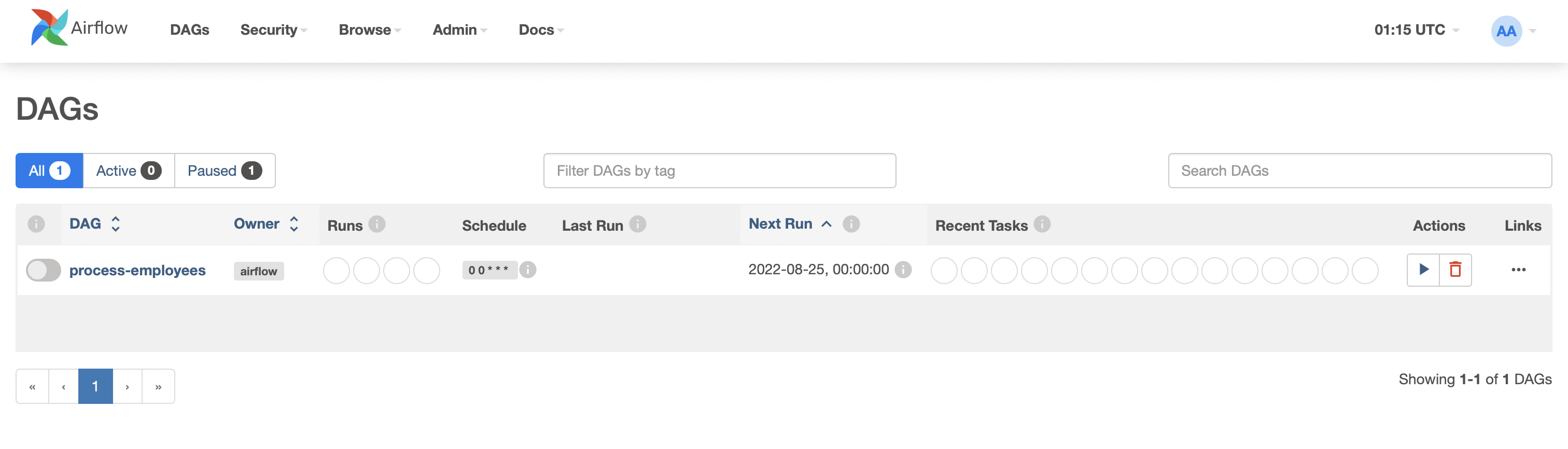
You can trigger the process-employees DAG by unpausing it (via the slider on the left end) and running it (via the Run button under Actions).
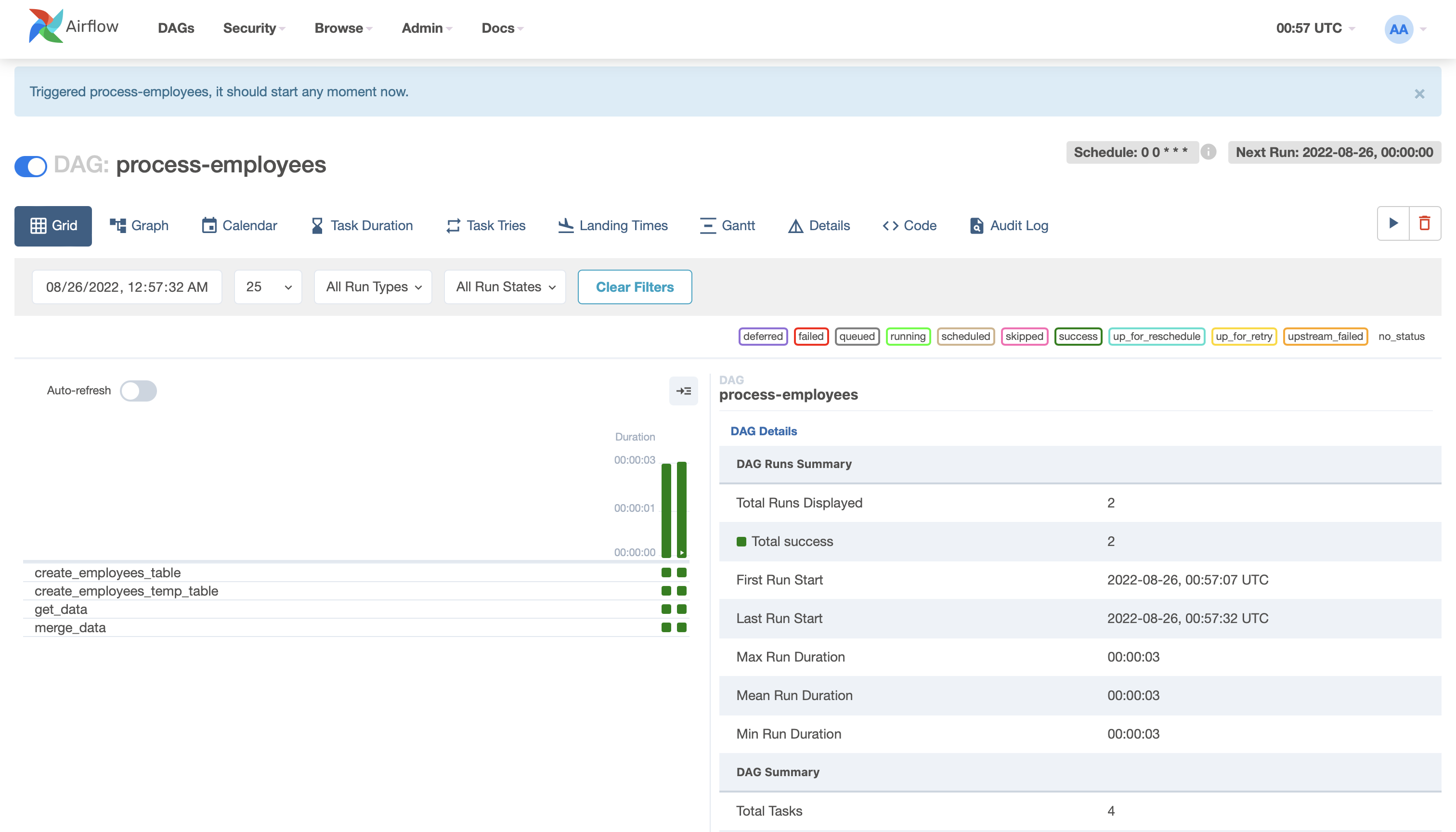
In the process-employees DAG’s Grid view, we see all that all tasks ran successfully in all executed runs. Success!
What’s Next?¶
You now have a pipeline running inside Airflow using Docker Compose. Here are a few things you might want to do next:
See also
Take an in-depth tour of the UI - click all the things! see what they do!
Keep reading the docs - Review the how-to guides, which include a guide for writing your own operator - Review the Command Line Interface Reference - Review the List of operators - Review the Macros reference
Write your first pipeline
