Managing Connections¶
Airflow needs to know how to connect to your environment. Information
such as hostname, port, login and passwords to other systems and services is
handled in the Admin->Connections section of the UI. The pipeline code you
will author will reference the ‘conn_id’ of the Connection objects.
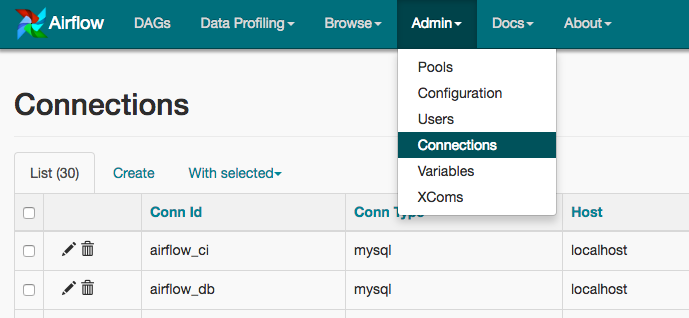
Connections can be created and managed using either the UI or environment variables.
See the Connections Concepts documentation for more information.
Creating a Connection with the UI¶
Open the Admin->Connections section of the UI. Click the Create link
to create a new connection.
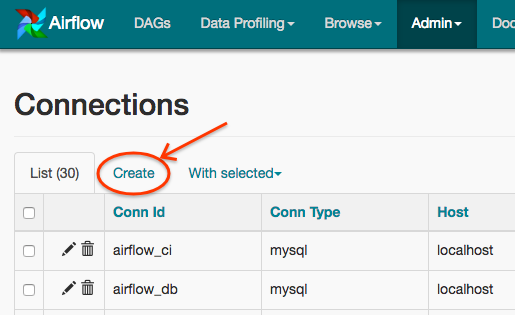
Fill in the
Conn Idfield with the desired connection ID. It is recommended that you use lower-case characters and separate words with underscores.Choose the connection type with the
Conn Typefield.Fill in the remaining fields. See Connection Types for a description of the fields belonging to the different connection types.
Click the
Savebutton to create the connection.
Editing a Connection with the UI¶
Open the Admin->Connections section of the UI. Click the pencil icon next
to the connection you wish to edit in the connection list.
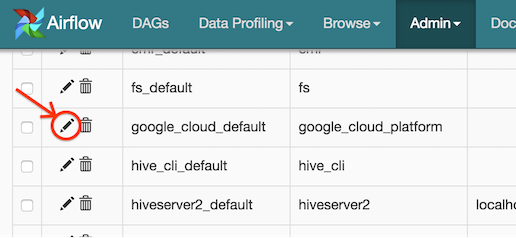
Modify the connection properties and click the Save button to save your
changes.
Creating a Connection with Environment Variables¶
Connections in Airflow pipelines can be created using environment variables.
The environment variable needs to have a prefix of AIRFLOW_CONN_ for
Airflow with the value in a URI format to use the connection properly.
When referencing the connection in the Airflow pipeline, the conn_id
should be the name of the variable without the prefix. For example, if the
conn_id is named postgres_master the environment variable should be
named AIRFLOW_CONN_POSTGRES_MASTER (note that the environment variable
must be all uppercase).
Airflow assumes the value returned from the environment variable to be in a URI
format (e.g.``postgres://user:password@localhost:5432/master`` or
s3://accesskey:secretkey@S3). The underscore character is not allowed
in the scheme part of URI, so it must be changed to a hyphen character
(e.g. google-compute-platform if conn_type is google_compute_platform).
Query parameters are parsed to one-dimensional dict and then used to fill extra.