Community
The Apache Airflow® community has tens of thousands of active members who help each other develop the platform, solve problems, and share best practices. There are many ways to get involved.
Join the community!
Want to contribute?
Join the Dev list
The Dev list is the preferred channel for announcements, proposals and votes.
Manage your subscription:
Browse the archive:
For answers to ad hoc questions, try asking in the official Airflow Slack first. See "Ask a question" below for details and additional resources.
Join the community on Slack
Connect with other contributors
After creating an account, join #new-contributors when you have questions and attempt to do your first contributions. Join #contributors to discuss more in depth contributing to Airflow.
Improve documentation
Additions and improvements to the documentation are always welcome!
- Open a PR with your changes.
- Feel free to ask any questions you have in the #documentation channel in Slack.
Propose fundamental changes
If you have an idea that will change Airflow fundamentally, then there are more steps to take, but they are rather simple.
- Create an Airflow Improvement Proposal (AIP) on the project wiki (Airflow Improvements Proposals), describe your idea, discuss the pros and cons, and explain why Airflow needs such a change.
- When your AIP is ready, send it to the Dev list where the whole community will be able to discuss it and collaborate on the final version.
- When the community approves your proposal, it is time to start the work! Prepare your change as a single or series of PRs and voilà!
Are you a user?
Join the community on Slack
Connect with other users, get help, exchange best practices with other users.
After creating an account, join #user-troubleshooting to ask for help with using Airflow. Consider joining #user-best-practices to ask about best practices with using Airflow, and to share your best practices.
Join the Users mailing list
The Users list is the preferred channel for important announcements: release and security and asking for help from other users.
Manage your subscription:
Browse the archive:
For answers to ad hoc questions, try asking in the official Airflow Slack first. See "Ask a question" below for details and additional resources.
Ask a question
Reach out to other users and contributors. There are at least three ways to do this.
- Ask in the Apache Airflow Slack
- Search Stack Overflow
- Ask on the Users list (or unsubscribe)
Start a discussion
Use a GitHub Discussion to start a discussion.
You can start discussions about:
- proposing a new feature
- whether what you are observing is a real issue
- your brainstorms
- how others solve their problems.
Propose a new feature
Two steps are required to create a feature request in Airflow.
- Create an account on GitHub
- Create a new issue and choose ‘Feature request’. Try to include as much information as you can in the description.
- You are also encouraged to open a PR with your own implementation of the feature. Take a look at our contribution guidelines to learn more about contributing.
Report a bug
Use a GitHub Issue to create an issue.
Remember to include as much information as you can, including:
- tracebacks
- screencaps
- context for reproducing the problem (mandatory).
You are also encouraged to open a PR with your bug fix. Take a look at our contribution guidelines to learn more about contributing.
If you are unsure if you are encountering a problem with Airflow, start a GitHub Discussion first.
If you want to raise a security issue, please take a look into the Airflow security policy first.
Resources
Promo Materials
Download official Apache Airflow branding materials, including logos and banners, to accurately represent and promote the project.
Project Management Committee

@aijamalnk
Aizhamal Nurmamat kyzy

@saguziel
Alex Guziel

@alexvanboxel
Alex Van Boxel
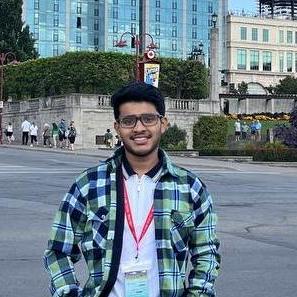
@amoghrajesh
Amogh Desai

@taragolis
Andrey Anshin

@arthur
Arthur Wiedmer

@ash
Ash Berlin-Taylor

@bolke
Bolke de Bruin

@bbovenzi
Brent Bovenzi

@bugraoz93
Buğra Öztürk

@criccomini
Chris Riccomini

@davydov
Dan Davydov

@dimberman
Daniel Imberman

@dstandish
Daniel Standish

@eladkal
Elad Kalif

@ephraimbuddy
Ephraim Anierobi

@fokko
Fokko Driesprong

@hitesh
Hitesh Shah

@hussein-awala
Hussein Awala

@jghoman
Jakob Homan

@potiuk
Jarek Potiuk

@jedcunningham
Jed Cunningham

@jscheffl
Jens Scheffler

@joygao
Joy Gao

@mik-laj
Kamil Breguła

@kaxil
Kaxil Naik
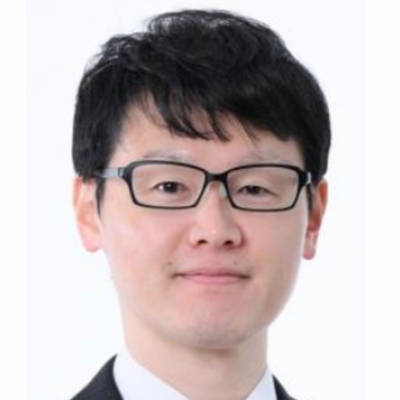
@sekikn
Kengo Seki

@KevinYang21
Kevin Yang

@mistercrunch
Maxime Beauchemin

@pierrejeambrun
Pierre Jeambrun

@vatsrahul1001
Rahul Vats

@shahar1
Shahar Epstein

@sanand
Siddharth Anand
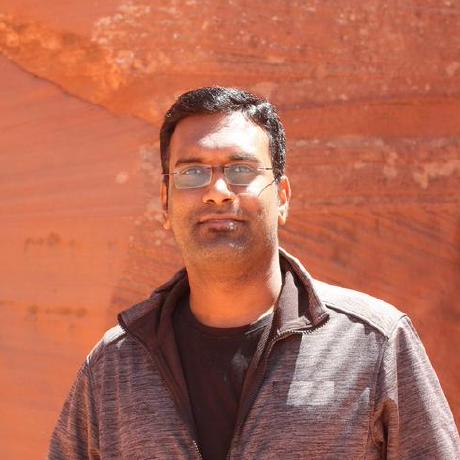
@msumit
Sumit Maheshwari
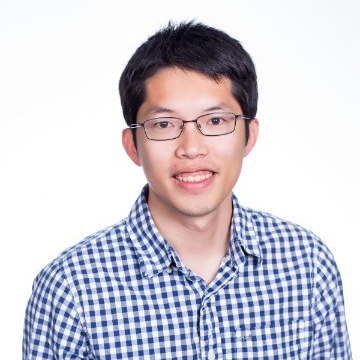
@tfeng
Tao Feng

@turbaszek
Tomek Urbaszek

@uranusjr
Tzu-ping Chung

@vikramkoka
Vikram Koka

@vincbeck
Vincent Beck

@Lee-W
Wei Lee

@XD-DENG
Xiaodong Deng
Committers

@aneesh-joseph
Aneesh Joseph

@BasPH
Bas Harenslak
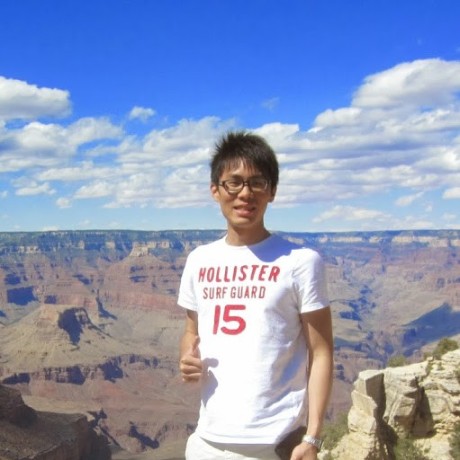
@milton0825
Chao-Han Tsai

@dabla
David Blain

@dheerajturaga
Sriraj Dheeraj Turaga

@ferruzzi
Dennis Ferruzzi

@feluelle
Felix Uellendall

@dirrao
Gopal Dirisala

@guan404ming
Guan-Ming (Wesley) Chiu
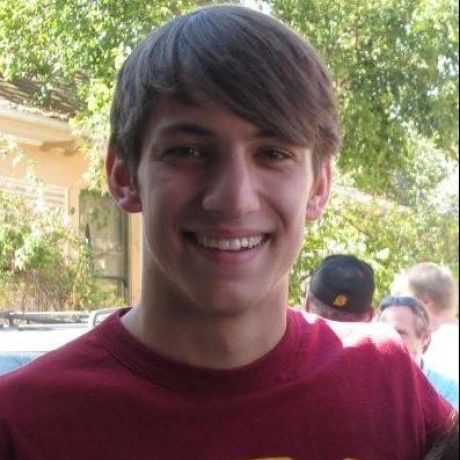
@jhtimmins
James Timmins

@zhongjiajie
Jiajie Zhong

@josh-fell
Josh Fell

@jmcarp
Joshua Carp

@rawwar
Kalyan Reddy
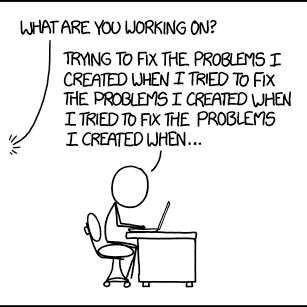
@tirkarthi
Karthikeyan Singaravelan

@leahecole
Leah E. Cole

@mobuchowski
Maciej Obuchowski

@malthe
Malthe Borch

@o-nikolas
Niko Oliveira

@pankajkoti
Pankaj Koti
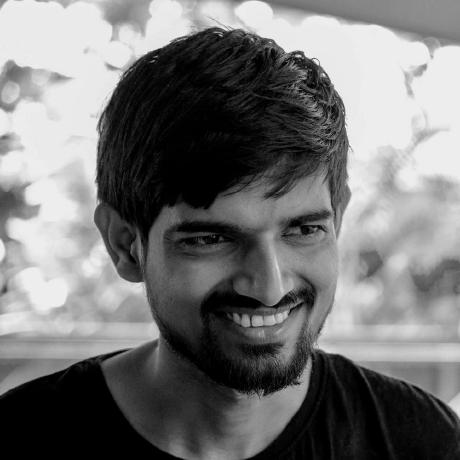
@pankajastro
Pankaj Singh

@patrickleotardif
Patrick Leo Tardif

@gopidesupavan
Pavan Kumar Gopidesu

@phanikumv
Phani Kumar

@pingzh
Ping Zhang

@yuqian90
Qian Yu

@houqp
Qingping Hou

@romsharon98
Rom Sharon

@ryw
Ry Walker

@ryanahamilton
Ryan Hamilton

@RNHTTR
Ryan Hatter
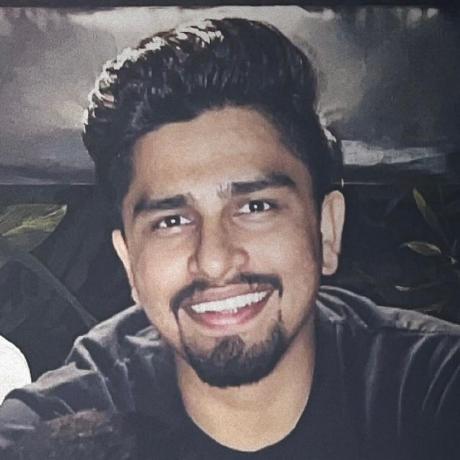
@shubhamraj-git
Shubham Raj

@utkarsharma2
Utkarsh Sharma
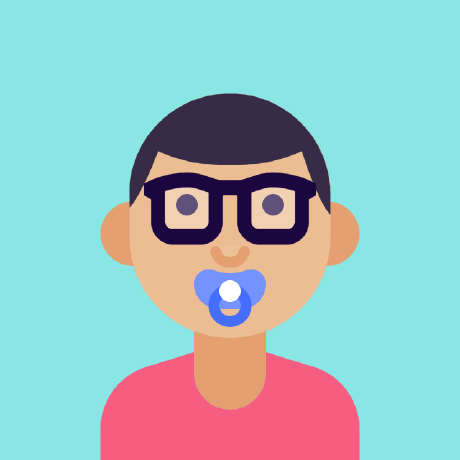
@xinbinhuang
Xinbin Huang

@choo121600
Yeonguk Choo

@jason810496
Zhe You Liu
Community
The Apache Airflow® community has tens of thousands of active members who help each other develop the platform, solve problems, and share best practices. There are many ways to get involved.
Join the community!
Want to contribute?
Join the Dev list
The Dev list is the preferred channel for announcements, proposals and votes.
Manage your subscription:
Browse the archive:
For answers to ad hoc questions, try asking in the official Airflow Slack first. See "Ask a question" below for details and additional resources.
Join the community on Slack
Connect with other contributors
After creating an account, join #new-contributors when you have questions and attempt to do your first contributions. Join #contributors to discuss more in depth contributing to Airflow.
Improve documentation
Additions and improvements to the documentation are always welcome!
- Open a PR with your changes.
- Feel free to ask any questions you have in the #documentation channel in Slack.
Propose fundamental changes
If you have an idea that will change Airflow fundamentally, then there are more steps to take, but they are rather simple.
- Create an Airflow Improvement Proposal (AIP) on the project wiki (Airflow Improvements Proposals), describe your idea, discuss the pros and cons, and explain why Airflow needs such a change.
- When your AIP is ready, send it to the Dev list where the whole community will be able to discuss it and collaborate on the final version.
- When the community approves your proposal, it is time to start the work! Prepare your change as a single or series of PRs and voilà!
Are you a user?
Join the community on Slack
Connect with other users, get help, exchange best practices with other users.
After creating an account, join #user-troubleshooting to ask for help with using Airflow. Consider joining #user-best-practices to ask about best practices with using Airflow, and to share your best practices.
Join the Users mailing list
The Users list is the preferred channel for important announcements: release and security and asking for help from other users.
Manage your subscription:
Browse the archive:
For answers to ad hoc questions, try asking in the official Airflow Slack first. See "Ask a question" below for details and additional resources.
Ask a question
Reach out to other users and contributors. There are at least three ways to do this.
- Ask in the Apache Airflow Slack
- Search Stack Overflow
- Ask on the Users list (or unsubscribe)
Start a discussion
Use a GitHub Discussion to start a discussion.
You can start discussions about:
- proposing a new feature
- whether what you are observing is a real issue
- your brainstorms
- how others solve their problems.
Propose a new feature
Two steps are required to create a feature request in Airflow.
- Create an account on GitHub
- Create a new issue and choose ‘Feature request’. Try to include as much information as you can in the description.
- You are also encouraged to open a PR with your own implementation of the feature. Take a look at our contribution guidelines to learn more about contributing.
Report a bug
Use a GitHub Issue to create an issue.
Remember to include as much information as you can, including:
- tracebacks
- screencaps
- context for reproducing the problem (mandatory).
You are also encouraged to open a PR with your bug fix. Take a look at our contribution guidelines to learn more about contributing.
If you are unsure if you are encountering a problem with Airflow, start a GitHub Discussion first.
If you want to raise a security issue, please take a look into the Airflow security policy first.
Resources
Promo Materials
Download official Apache Airflow branding materials, including logos and banners, to accurately represent and promote the project.
Project Management Committee

@aijamalnk
Aizhamal Nurmamat kyzy

@saguziel
Alex Guziel

@alexvanboxel
Alex Van Boxel
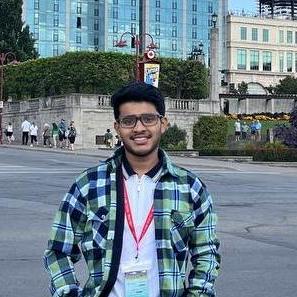
@amoghrajesh
Amogh Desai

@taragolis
Andrey Anshin

@arthur
Arthur Wiedmer

@ash
Ash Berlin-Taylor

@bolke
Bolke de Bruin

@bbovenzi
Brent Bovenzi

@bugraoz93
Buğra Öztürk

@criccomini
Chris Riccomini

@davydov
Dan Davydov

@dimberman
Daniel Imberman

@dstandish
Daniel Standish

@eladkal
Elad Kalif

@ephraimbuddy
Ephraim Anierobi

@fokko
Fokko Driesprong

@hitesh
Hitesh Shah

@hussein-awala
Hussein Awala

@jghoman
Jakob Homan

@potiuk
Jarek Potiuk

@jedcunningham
Jed Cunningham

@jscheffl
Jens Scheffler

@joygao
Joy Gao

@mik-laj
Kamil Breguła

@kaxil
Kaxil Naik
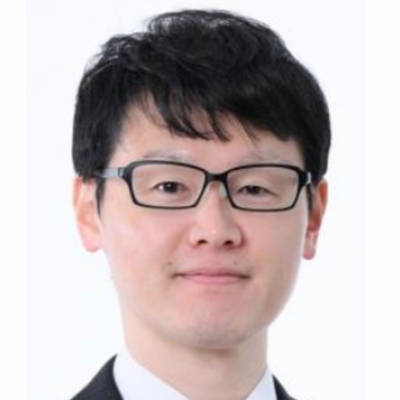
@sekikn
Kengo Seki

@KevinYang21
Kevin Yang

@mistercrunch
Maxime Beauchemin

@pierrejeambrun
Pierre Jeambrun

@vatsrahul1001
Rahul Vats

@shahar1
Shahar Epstein

@sanand
Siddharth Anand
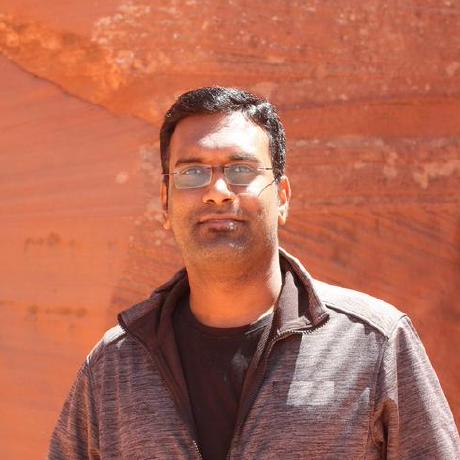
@msumit
Sumit Maheshwari
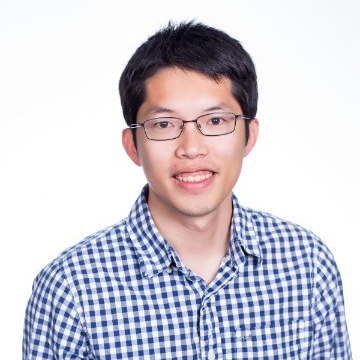
@tfeng
Tao Feng

@turbaszek
Tomek Urbaszek

@uranusjr
Tzu-ping Chung

@vikramkoka
Vikram Koka

@vincbeck
Vincent Beck

@Lee-W
Wei Lee

@XD-DENG
Xiaodong Deng
Committers

@aneesh-joseph
Aneesh Joseph

@BasPH
Bas Harenslak
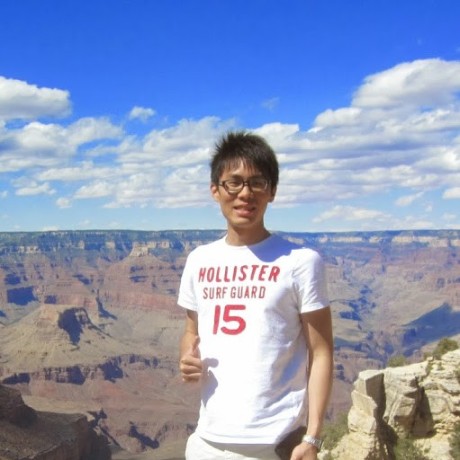
@milton0825
Chao-Han Tsai

@dabla
David Blain

@dheerajturaga
Sriraj Dheeraj Turaga

@ferruzzi
Dennis Ferruzzi

@feluelle
Felix Uellendall

@dirrao
Gopal Dirisala

@guan404ming
Guan-Ming (Wesley) Chiu
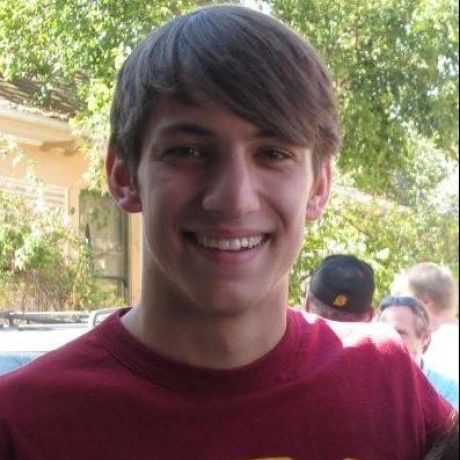
@jhtimmins
James Timmins

@zhongjiajie
Jiajie Zhong

@josh-fell
Josh Fell

@jmcarp
Joshua Carp

@rawwar
Kalyan Reddy
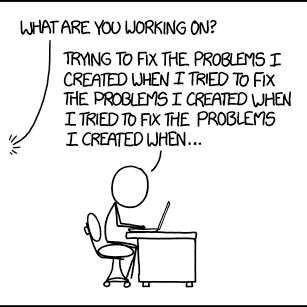
@tirkarthi
Karthikeyan Singaravelan

@leahecole
Leah E. Cole

@mobuchowski
Maciej Obuchowski

@malthe
Malthe Borch

@o-nikolas
Niko Oliveira

@pankajkoti
Pankaj Koti
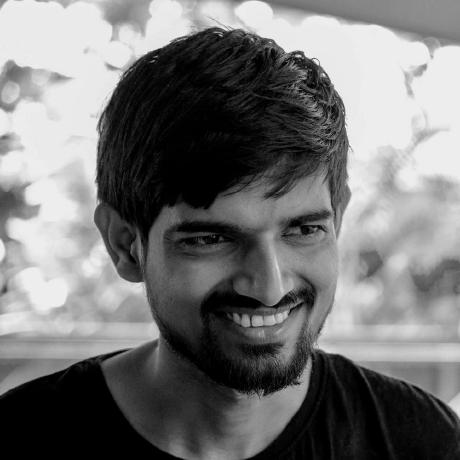
@pankajastro
Pankaj Singh

@patrickleotardif
Patrick Leo Tardif

@gopidesupavan
Pavan Kumar Gopidesu

@phanikumv
Phani Kumar

@pingzh
Ping Zhang

@yuqian90
Qian Yu

@houqp
Qingping Hou

@romsharon98
Rom Sharon

@ryw
Ry Walker

@ryanahamilton
Ryan Hamilton

@RNHTTR
Ryan Hatter
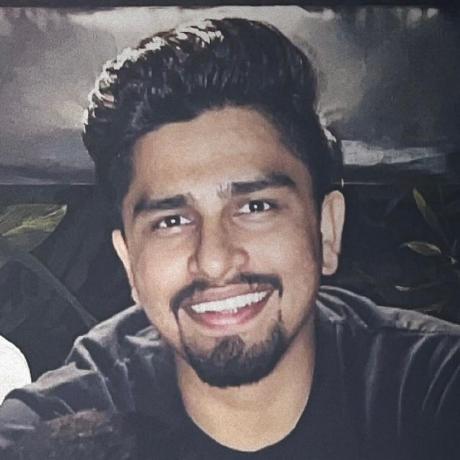
@shubhamraj-git
Shubham Raj

@utkarsharma2
Utkarsh Sharma
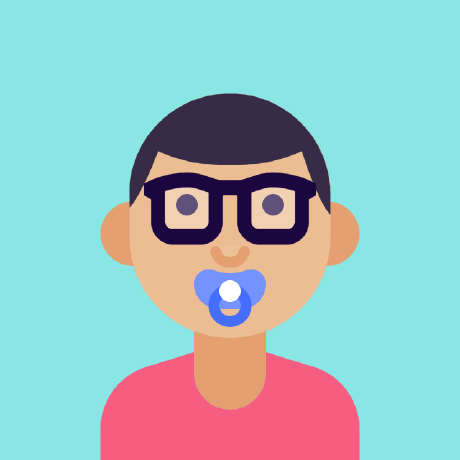
@xinbinhuang
Xinbin Huang

@choo121600
Yeonguk Choo

@jason810496
Zhe You Liu